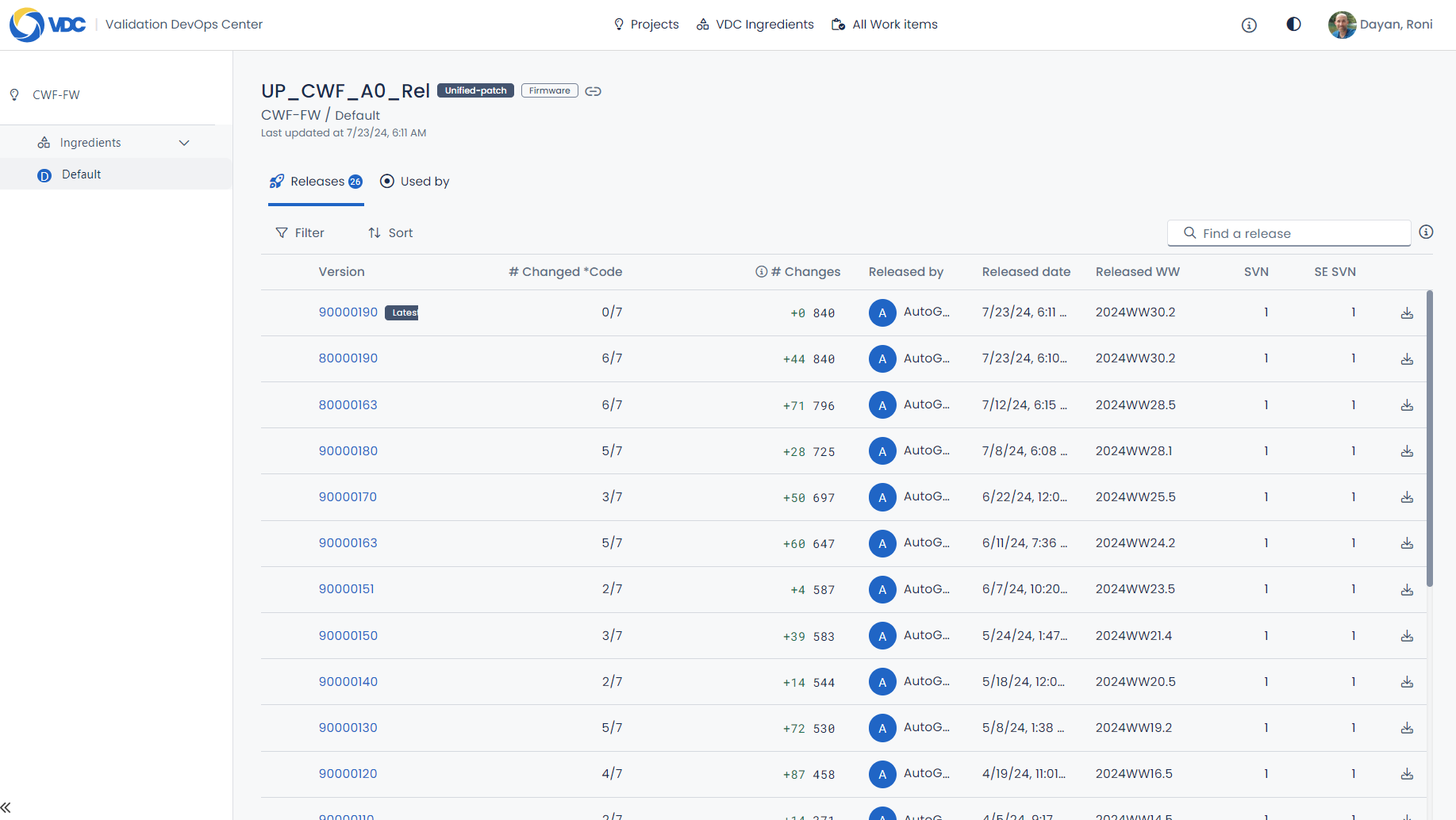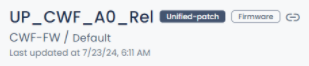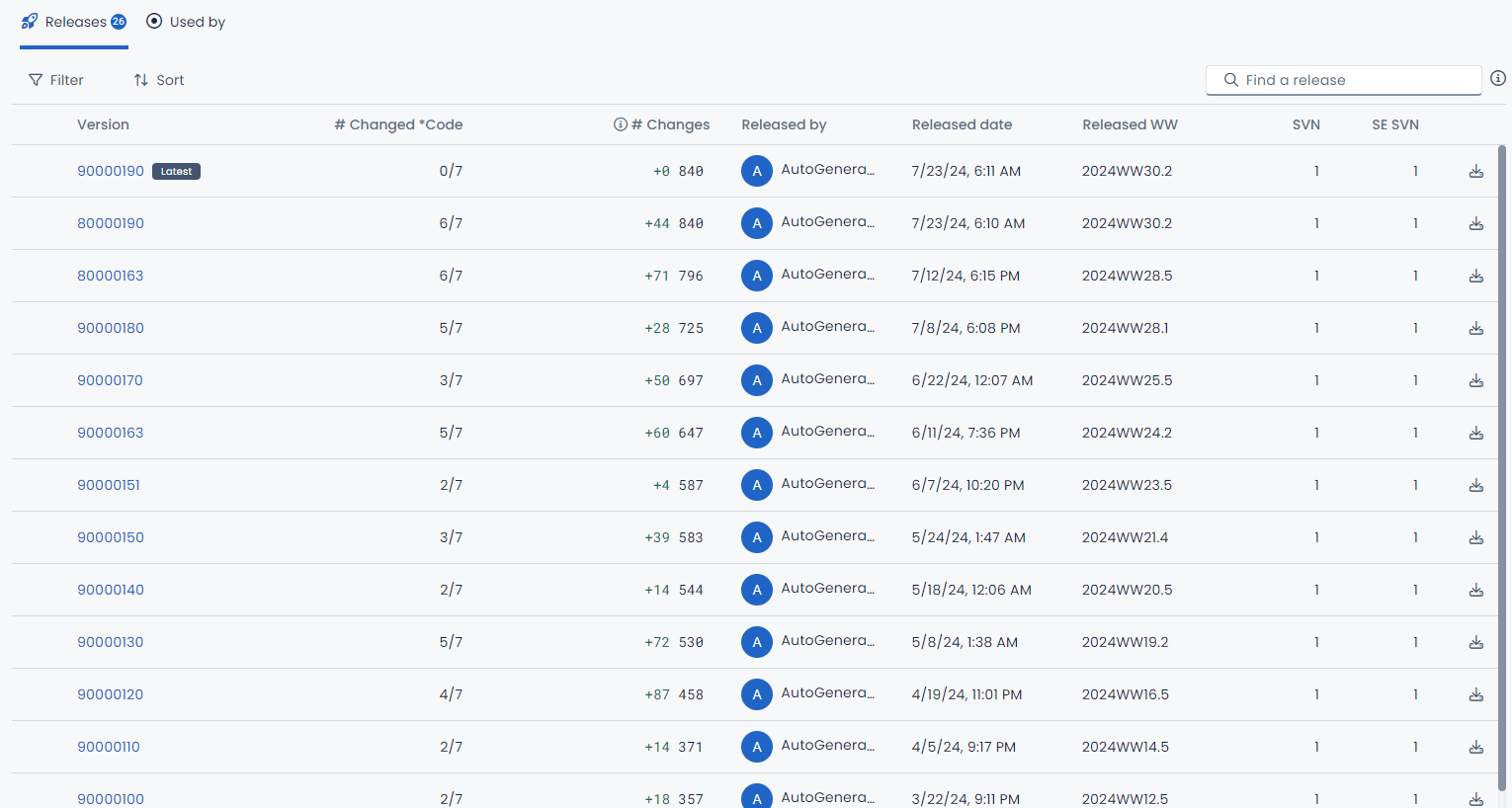Working with Ingredients
Ingredient View
This is your main view to explore any ingredient.
Ingredient Details
On the upper center, you can find the ingredient name, type and ingredient family. In our example, Ingredient Name is UP_CWF_A0_Rel , the type is unified-patch and the family is Firmware. Clicking on the right left link icon will bring to your clipboard the URL to this page which you can share with your teammates. On the second line, you have the project name and feed name. In our example, Project is CWF-FW and Feed is Default. The feed text is linkable, clicking on it will lead you to the feed. Next you can see when was the ingredient last updated. This date refers to the actual Ingredient properties and not the Ingredient releases.